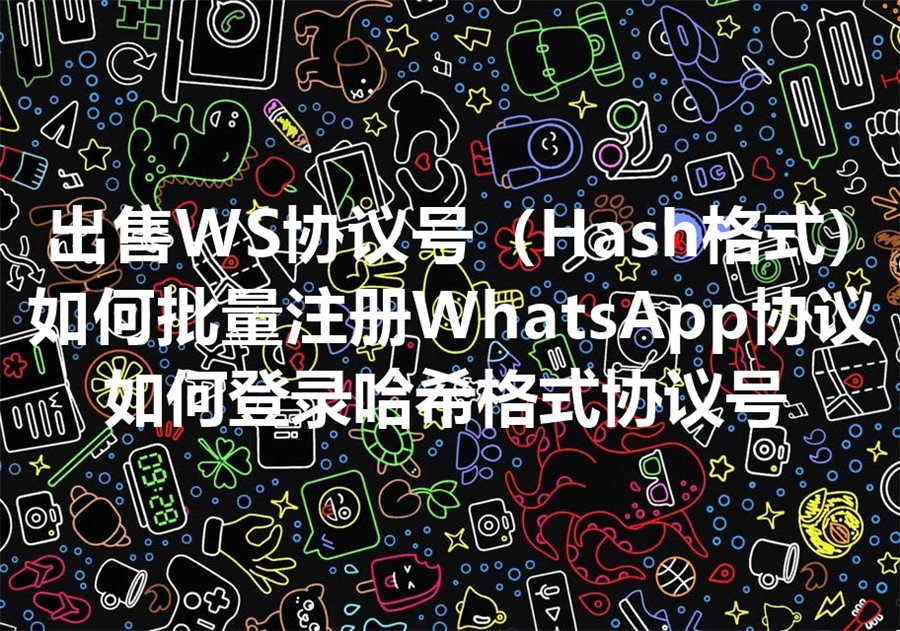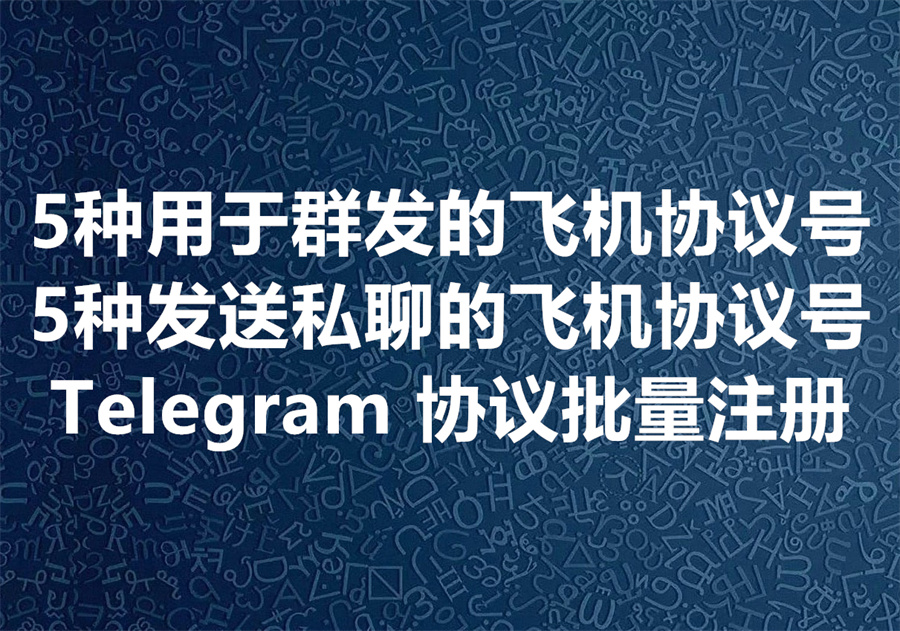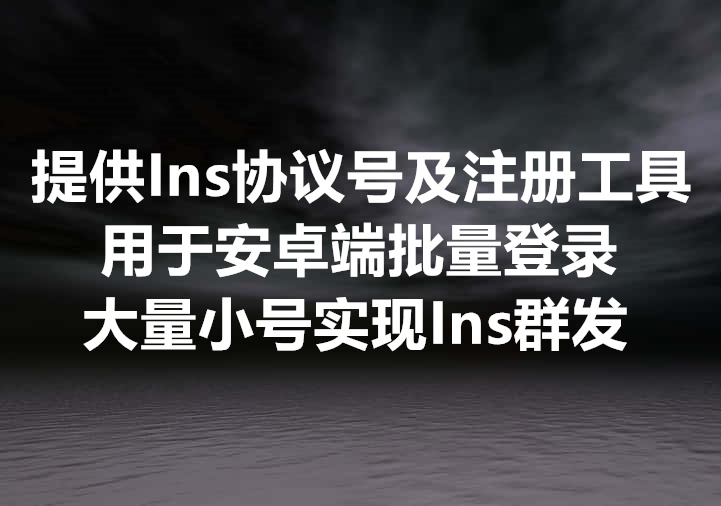注册Gmail成功, 但再次登录提示登录Gmail,提示你的账号疑似使用机器注册,已被停用,是什么原因,如何解决?
很多出海营销人员在购买Gmail账号、或者自行注册谷歌帐号之后,使用几天之后,特别是登录不同设备、或者登出浏览器再登入,都出现了“你的账号疑似使用机器注册,已被停用”的问题。如果注册Gmail成功, 但再次登录提示需要再次验证手机号码,那么肯定是新帐号的质量不高导致。这时,建议使用我们提供通过接码平台通过PVA验证,实现批量注册谷歌账号或者Gmail账号的服务和工具,避免出现以上情况,因为我们出售的Gmail账号均已通过PVA,不会出现被要求二次验证的情况。
如果你使用的账号不是PVA账号,那么这种错误消息通常出现在 Google 检测到您的账户中存在可疑活动,例如:
批量注册:Google怀疑您的账户是使用自动化工具或脚本创建的,这违反了他们的服务条款。
异常登录活动:Google检测到来自不同位置或设备的多个登录尝试,可能表明您的账户已经被泄露。
解决方案:
要解决此问题,请按照以下步骤操作:
验证您的账户:Google可能会要求您验证您的账户,方法是输入发送到恢复电子邮件或电话号码的验证码。
填写Google表单:您将被指导到 Google 表单,提供有关您的账户的更多信息。请准确并诚实地填写表单。
等待 Google 审核:Google 将审核您的提交,并可能要求提供更多信息或证据以验证您的身份。
启用两步验证 (2SV):考虑启用两步验证,以添加额外的一层安全性到您的账户,并减少被要求验证的机会。
查看账户活动:检查您的账户活动,以确保没有任何可疑的登录或交易。
避免此问题的提示:
使用强、唯一密码:避免使用弱或易于猜测的密码。
启用两步验证 (2SV):这将添加额外的一层安全性到您的账户。
小心第三方应用程序:在授予第三方应用程序访问权限时,请小心,因为它们可能是恶意的。
监控账户活动:定期检查您的账户活动,以检测任何可疑的行为。
避免使用自动化工具:避免使用自动化工具或脚本来创建或管理您的账户。
按照这些步骤和提示,您应该能够解决问题并重新访问您的 Gmail 账户。
This error message typically appears when Google detects suspicious activity on your account, such as:
Bulk registration: Google suspects that your account was created using automated tools or scripts, which is against their terms of service.
Unusual login activity: Google detects multiple login attempts from different locations or devices, which may indicate that your account has been compromised.
Solution:
To resolve this issue, follow these steps:
Verify your account: Google may ask you to verify your account by entering a verification code sent to your recovery email or phone number.
Fill out the Google form: You'll be directed to a Google form to provide more information about your account. Fill it out accurately and honestly.
Wait for Google's review: Google will review your submission and may request additional information or evidence to verify your identity.
Enable 2-Step Verification (2SV): Consider enabling 2SV to add an extra layer of security to your account.
Review your account activity: Check your account's activity to ensure that there are no suspicious logins or transactions.
Tips to avoid this issue:
Use a strong, unique password: Avoid using weak or easily guessable passwords.
Enable 2-Step Verification (2SV): This adds an extra layer of security to your account.
Be cautious with third-party apps: Be careful when granting access to third-party apps, as they may be malicious.
Monitor your account activity: Regularly check your account's activity to detect any suspicious behavior.
Avoid using automated tools: Refrain from using automated tools or scripts to create or manage your account.
By following these steps and tips, you should be able to resolve the issue and regain access to your Gmail account. 😊
Gmail的PVA验证是Google提供的一种安全验证方式,用于验证Gmail账户的所有权和身份。PVA stands for "Password Verification Alignment",即密码验证对齐。
PVA验证是基于时间的一次性密码(TOTP)技术,它使用一个称为"Secret Key"的密钥来生成一个6位数字的验证码。当用户输入正确的验证码时,Gmail会验证该验证码是否与Secret Key相匹配,从而确认用户的身份。
如何认证成功:
首先,您需要在Gmail账户中启用PVA验证。您可以在Gmail的"Security"选项中找到此选项。
接下来,您需要下载并安装一个支持PVA验证的应用程序,例如Google Authenticator。
在应用程序中,您需要添加您的Gmail账户,并使用QR码或手动输入Secret Key来完成设置。
在Gmail账户中,您需要输入您的验证码,以便Gmail可以验证您的身份。
如果您的验证码与Secret Key相匹配,则Gmail会验证您的身份,并允许您登录。
注意:PVA验证只能在Gmail账户中启用,不能在其他服务中使用。
PVA (Password Verification Alignment) is a security verification method provided by Google for verifying the ownership and identity of a Gmail account. It uses a time-based one-time password (TOTP) technology, which generates a 6-digit verification code using a secret key. When a user enters the correct verification code, Gmail verifies whether the code matches the secret key, confirming the user's identity.
To enable PVA verification on a Gmail account, you must first go to the "Security" option in the Gmail settings. Then, download and install an app that supports PVA verification, such as Google Authenticator. In the app, add your Gmail account and enter the secret key using a QR code or manually. Finally, enter the verification code in your Gmail account to verify your identity. If the verification code matches the secret key, Gmail will verify your identity and allow you to log in. Note that PVA verification can only be enabled on a Gmail account and cannot be used on other services.
如果需要批量注册或者购买大量SNS社媒账号、涨粉、刷播放量、直播间挂铁,可联系此服务商:服务涵盖TikTok, Discord, YouTube, Twitch, Telegram, WhatsApp, Instagram, Facebook, X, Spotify, LinkedIn, Snapchat, Viber, VK, Gmail, Google Voice, Skpye及全网和27个主流SNS社媒平台。可加此服务商的飞机号了解更多,他们的Telegram账号是:t.me/pascga (Eng pls)
We are looking for agents to distribute our software & service worldwide, including CHINA!